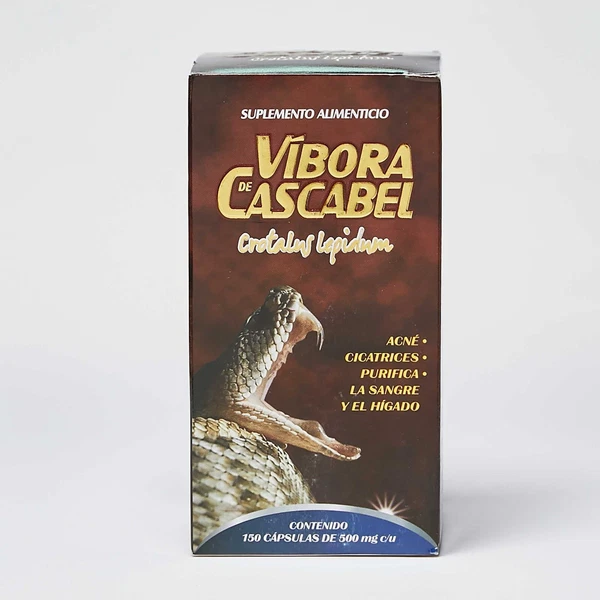Description: WARNING: This is a difficult mod, I'd say it's significantly more difficult than the original one it requires more filing than you'd expect and has more than one fiddly section. This is a PCB USB-C charging port to replace the original charging port on the New Nintendo 3DS and New Nintendo 3DS XL, this port works with USB-C to USB-C cable charging so you don't need to worry about having a USB to USB-C cable. This mod retains the brass contacts allowing for you to use a cradle charger and retaining a more stock look on the mod. The new pull tab jig is possible to re-use and now requires no snapping or snipping, after soldering with just a minute or two of cooling it will still be soft enough from the heat to be removed quite easily. The process for the XL and non-XL version are the same the only difference is the size of the device so no distinction is made in the instructions. Here is my installation process:It's necessary to do the sanding first.SANDING/FITTING1. Remove the back half of the N3DS(XL) 2. Grab the USBC board from the kit and a flat file, using the flat file begin filing the left and right sides of the charge port hole in the back half of the case. Use the USBC board to test that you've filed enough clearance for it to slide into the charge port hole. 3. After the USBC board can comfortably slide into the charge port recess you may need to file down the 'top' of the charge port hole so that the USBC port can slide all the way down the charge port hole. 4. Look at the charge port section of the back half of the case there are various raised sections meant to fit the old charge port. You will need to remove 90% of it, a combination of flush cutters and a rotary tool is what I use to grind it all down. Removing essentially all of it guarantees the best fit when you put everything back together. BOARD INSTALLATION1. Disassemble your N3DS(XL) 2. Remove the PCB. 3. Use a hot air station @290C (no more than 30-40 seconds is necessary) to remove the original charging port (preheat the board with a hot plate @168C or use the hot air station to preheat the board), or you can circle between the through hole pads and work out the old port. Low temp solder also makes it much easier to remove the old port. 4. Clean the PCB pads, use braided solder wick and your soldering iron to remove the old solder on the pads. The old solder creates a raised area on the board which makes it harder to slip the jig on. 5. Place the USBC board into the resin jig (if not already in there) and then firmly slip the jig onto the PCB (the middle notch slips into the notch on the motherboard). Be careful not to flex the motherboard too much while also making sure it's pushed all the way on. 6. Turn the PCB board over and apply flux to the holes. 7. Use a decent amount of solder to the affix the board. I have my iron at 295C for this and I rotate between all of the pads/holes to make sure a decent of amount of solder flows through. DO NOT ADD SOLDER TO THE LEFT AND RIGHT CASTELLATED HOLES. The left and right holes are used to hold the brass contacts and should be left clear until this step. 8. Pull the tab on the resin jig up and then wiggle/pull it off, the warmer it is the easier it will be to remove. Hook the motherboard back up and screw it in back in place. 9. Grab the old power port and remove the brass contacts, you can slip tweezers between the plastic housing of the power port and brass contact to pull it out (refer to photos). 10. Remove the inner tab from the brass contacts, this is the shorter wider tab, you can remove it by flexing it back and forth until it snaps off. 11. Use tweezers while holding the contacts and very gently file/sand the nub of the inner tab off and slightly shorten that side. This is a crucial but fiddly step as that nub can cause a short and the contacts are very fragile so it must be done with care. 12. Grab the black or white bezel from the kit (whichever you think matches your case best), push contacts into the bezel (shorter leg goes through the top hole and longer L leg goes through the open ended hole). There may be some friction, I use a pair of tweezers to squeeze it through it's important that it's flush with the bezel. 13. With both contacts placed inside put the bezel on the USBC board while fitting it's L shaped legs into the left and right holes. Make sure the bezel is on and seated as far back as it can (no need to force it just make sure it's reasonably pushed back). Solder the L shaped legs on the left and right side. 14. Use a multimeter to test GND (-) and VCC(+) make sure that they're not shorted and that you have good connections between PCB GND and USBC board GND and the same for VCC. Refer to the listing 'pinout' picture for valid GND and VCC points on the board to test. A short will blow the fuse and potentially ruin your motherboard so it's important to make sure these aren't shorted. 15. Slip the back case on starting from the side with a cutout for the audio jack port, then plug in the left and right shoulder cables, then lever the case down gently over the power port. If it's too difficult to lower the back case you may need to desolder the left and right legs of the bezel and push it back further before soldering again (make sure the brass contacts are flush with the bezel). You may also try lightly filing the top of the brass contacts or going back and grinding more of the case down. 16. Screw the back case back on and then use your multimeter to make sure the brass contacts are not shorted together. NOTE: The orange light flashes off if no battery is detected, to test the mod without reassembling the whole thing place the motherboard in the bottom half of the case and place a battery in before testing a usb-c cable. REQUIRED BUT NOT INCLUDED TOOLS: 1. A soldering Iron2. Flux3. Solder4. Screwdrivers5. Multimeter6. Grinding pen or rotary tool INCLUDED: 1. USB-C PCB board fully assembled2. Resin printed Tab Jig3. Black and White bezels4. Flat File
Price: 22 USD
Location: Bronx, New York
End Time: 2024-07-19T18:38:08.000Z
Shipping Cost: N/A USD
Product Images
Item Specifics
Restocking Fee: No
Return shipping will be paid by: Seller
All returns accepted: Returns Accepted
Item must be returned within: 30 Days
Refund will be given as: Money Back
Brand: Unbranded
Type: Tool Kit
Connectivity: USB-C
Compatible Model: For Nintendo 3DS
Compatible Product: Console
Available Variations
Color: N3DS XL
Price: 22 USD
Available Quantity: 10
Quantity Sold: 1
Color: N3DS (original)
Price: 22 USD
Available Quantity: 10
Quantity Sold: 1