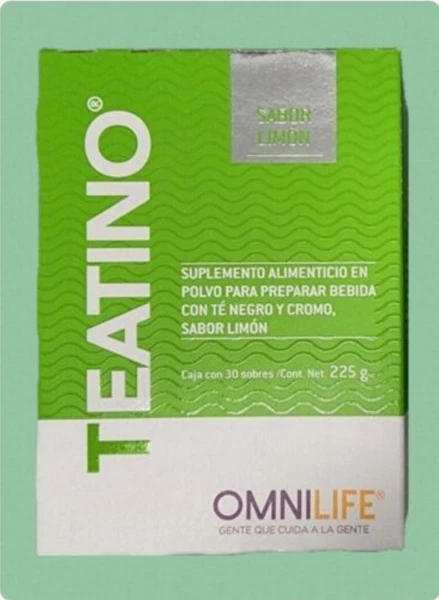Description: Make your driving safer with AZDOME Dash Cam M300S Voice Control 4K+1080P Dual Cameras Built-in GPS WiFi “You will get one Free 64G TF card if you buy now.” ●UHD 4K Front+1080P Rear Camera The M300S is equipped with front and rear cameras, which can record at the same time. The front camera supports 4K resolution and can capture road information very clearly. The rear camera supports a resolution of 1080P, compared with most rear cameras with only 720P, it can capture much clearer road information at the rear of the car, including the license plate. ●GPS Track Driving Route GPS will record the driving route, including the information on position, speed, Longitude, and latitude, which also can be shown on the video along with the date and time stamp. ●5.8Ghz WiFi with App Control The videos/pictures can be viewed and downloaded to the smartphone through the dash cam's Wi-Fi and AZDOME App, No need to take out the TF card to check on the computer. Note: The Car DVR's WiFi cannot be connected to the Internet, it just supports about 9fts for your to connect to the phone. ●Super Night Vision The Lens of the F1.8 wide aperture allows for superior images, be it day or night. Proprietary focal length technology facilitated by 6-Glass wide-angle lens helps in capturing smaller details like number plates with more accuracy even in low light. ●Smart Emergency Recording The Car DVR will automatically save and lock the video when the G-sensor receives the signal of sudden impact or collision, Loop Recording will also skip the emergency locked video. ●Loop Recording New recordings will overwrite older footage when the memory card reaches full capacity but will skip the emergency locked video, locked files will not be overwritten. ●Hands-Free Voice Control (Only English) Azdome M300S supports only English voice control to free your hand, such as "Turn on/off WiFi, Take a picture, Open/Turn off recording, Lock the video" ● 24-hour parking monitor 24-Hours Parking Monitor only works on an external power source. If someone hits your car and the impact reaches the G-Sensor Level, the camera will turn ON and record about 1-min video, then LOCKS IT & SAVES IT. It is better always to connect Dash Cam to external power (Hardwire Kit), and you can buy the hardwire kit separately from the following link to get the full Function. Hardwire kit for M300S: https://www.aliexpress.com/item/1005003677725016.html ●Standard Package List (1) Dash Camera M300S (2) Rear Camera (3) Double-sided tape (4) Electrostatic Sticker (5) User Manual (6) Cable Clip (7) Pry tool (8) USB Car Charger — One free gift: 64G TF card. Please Check out the user manual carefully to optimize your usage of the dash cam. Tips: -Requires Class 10 or above micro SD card, not a fake card. -TF card was packed in a small white or yellow bubble bag separately(as the picture shows below), please check it carefully when you received the package. ●Specifications: Chip: Novatek 96670; Sensor: GC4653 (8MP CMOS 16:9)+SC2363H; TF Card: Max support 128GB (Class10 or above); Lens Aperture: F=1.8; Video Resolution: 3840*2160P,25P+1920*1080 25P (Default); 2560*1440P,30P+1920*1080 30P; GPS: Built-in; WiFi: Built-in; Mic: Support Speaker: Support G-sensor: Built-in; Battery: NO; Power Interface: 5V/2.5A USB Port: only for charging ● Certificate of Compliances Our Dash Cam/Car Records are exported all over the world, OEM production for many global brands, and each product has been certified. Customer questions & answers Q: Camera showing "Memory Error" or "Please Insert Micro SD Card" even though the memory card is already installed into the camera? A: 1. Be sure to format your TF card with your Dash Cam for optimal use. Failing to format TF cards may result in card errors. 2. Please make sure the memory card is at least Class 10, U3 and purchased from a trusted vendor such as Walmart, target, best buy, Ship & Sold by Amazon" etc. (there are many fake cards out there Online, remember if it's cheap, it is fake. 3. Now go to the camera's system settings and FORMAT your memory card. After formatting a memory card, please press and hold the power button to turn the camera off. Now unplug the power cable, and re-plug the power cable, camera should now turn ON automatically and start recording. Q: Camera Locks many videos automatically? A: Please make sure you increase your G-sensor setting. If you choose a higher setting then it can trigger even with a smaller bump. This setting depends on the type of car or truck you are driving and how much vibration your car/truck is creating based on suspensions and road conditions.
Price: 170.16 USD
Location: China
End Time: 2025-01-20T02:39:35.000Z
Shipping Cost: 0 USD
Product Images
Item Specifics
Restocking Fee: No
Return shipping will be paid by: Buyer
All returns accepted: Returns Accepted
Item must be returned within: 30 Days
Refund will be given as: Money Back
Battery Life: No battery
View angle: 150
Audio Recorded: YES
Display Size: No
NightShot Function: YES
MPN: Dose Not Apply
Special Features: G-Sensor,sd/mmc card,Bult in GPS,Anti Vibration,wifi function
Frames Per Second: 30
OSD Language: English,FRENCH,german,Italian,japanese,Russian,Spanish
Memory Card Required Reding Speed: Class 10
Rear Camera: YES
Pixels: 800Mega
Certification: CE,FCC,RoHS,weee
Battery: None
Item Type: Car DVR
Built-in Screen: no
Display: LCD
GPS logger: Internal
Chipset Manufacturer: Novatek
Warranty: 1 Year
Screen Ratio: none
Assembly Mode: Hidden Type
Loop-Cycle Recording Feature: YES
Interface: SD/MMC,USB2.0
Number Of Lenses: 2
Brand: Unbranded
Imaging Sensor: GC2053
Original Package: YES
Camera Resolution: 3840x2160
Video Code: H.264
Max External Memory: 128G
Touch Screen: no
Video Format: MP4
Available Variations
Color: Free 64GB TF Card
Price: 170.16 USD
Available Quantity: 1
Quantity Sold: 0
Color: Free 64GB TF Card
Price: 208.41 USD
Available Quantity: 1
Quantity Sold: 0