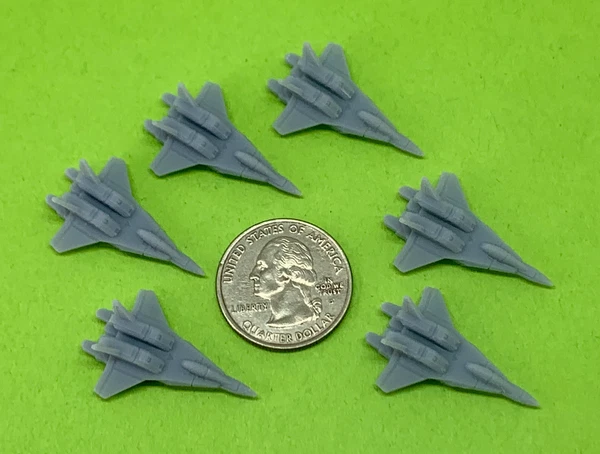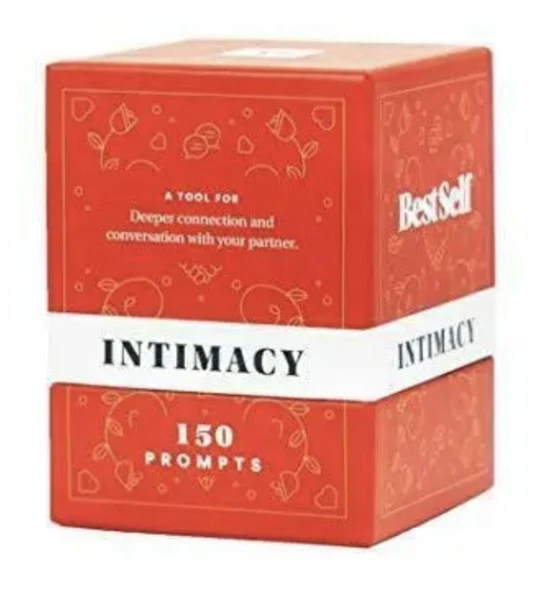Description: Works with FT-991, FT-991A, FTdx10, FTdx101D, FTdx101MP & FTdx1200This version works with Yaesu FT-991, FT-991A, FTdx10, FTdx101D, FTdx101MP & FTdx1200 only..see my other listing for model for FT-710 See it in action here: https://youtu.be/xSaF24ieuhkCatTouch makes modern Yaesu transceivers easier to use Provides a clear screen that allows you to instantly see what transceiver settings are active by way of indicators, charts and meters. Many settings can be changed by simply touching the screen Easy to use touch screen allows you to switch between screens & change many settings BAR - easy to read BAR Meters CLK - local & Zulu/UTC clocks MTR – analog meters, indicators & buttons SPK - parametric speaker equalizer MIC - parametric microphone equalizer SWR - current band SWR analyzer WiFi - WiFi channel scanner CFG - configuration JPG - JPG viewer for awards, QSL Cards, Etc Most accurate SWR utilizing the transceiver hardware to generate a graph of the antenna's SWR band response. This powerful metric provides valuable insight into the overall performance of the antenna system, enabling operators to quickly identify and address SWR issues. An external SWR meter or antenna analyzer, on the other hand, measures the SWR from the point it is connected, which doesn't take into account any losses or mismatches inside the transceiver itself. This is not entirely representative of the system's overall performance. Easy to connect plugs into the transceiver Tuner/Linear jack. On your transceiver set CAT-3 to 19200bps plug in CatTouch and it starts - no operating system to load, no program/s to start & no possibility of virus. Just like your transceiver, power it up & it works. There is no pass through port on CatTouch so if your Tuner/Linear jack is in use, you cannot add CatTouch So easy to change settings. Touch screen buttons allow you to change or turn on/off bandwidth, attenuator, IPO/AMP1/AMP2, AGC, contour, DNF, DNR, noise blanker, notch, monitor, MEQ, PROC and lock by just touching a button. On the SPK screen you can change equalizer levels for FTdx10. On MIC screen you can change equalizer levels and frequency for all models. You can also save and recall 5 different microphone settings. Easy to update. CatTouch is used in my shack & many others from all over the globe. The steady flow of community feedback allows me to improve & refine CatTouch. Updating to latest version is simple with a standard SD card (not supplied). The latest firmware is at the bottom of CatTouch product page. This video shows how easy it is to update: https://youtu.be/1abxZOfLi2c Large local & Zulu radio clock. Time is displayed from the transceivers' internal clock. Local time is calculated from an offset you set on the INF screen. A great tool for keeping skeds, grey-line hunting & field days Unique Microphone Parametric Equalizer shows a graphical view which you can change by simply touching the graph. You can also save and recall 5 complete sets of microphone equalizer settings. Perfect if you use multiple microphones. Uniquely set up your station for mellow audio on local nets & punchy for DX pileups The unique Speaker Parametric Equalizer shows a graphical view which you can change by simply touching the graph for FTdx10. For transceivers without speaker equalizer, this screen shows a flat line. For all models it also shows shows the high and low cut frequencies & slope. Click the link to see it in action https://youtu.be/xSaF24ieuhk Built-in 2.4GHz WiFi scanner allows you to instantly see channel usage in your area. Use it to find the clearest space for your WiFi to reduce interference. It shows all stations, hidden or not & their signal strength A simple JPG viewer to show off your awards, QSL cards or other JPG files on an inserted SD card. Slideshow is fixed at 10 seconds interval & images size is 480x320. Auto scaling is not supported NOTES: - TX Meters are erratic in non-carrier voice modes (SSB) due to slow Yaesu CAT system - Make sure your Yaesu transceiver has the latest Yaesu firmware installed This sale is for 1x CatTouch & includes a 1.5m CAT lead & touch screen stylus. Plain packaging with no user manual This closed source product is handmade in New Zealand & sold by ZL1CVD. CatTouch is © Copyright 2022, 2023 by Chris Day (ZL1CVD), Timaru, New Zealand. All rights reserved Specifications Display: 4.0" TFT Resistive Touchscreen CAT Connection: RJ45 (CISCO console cable compatible) CAT Speed: 4800, 9600, 19200 (default) & 38400 Power Source: 2.1mm DC jack, screw terminals or POS from CatKnobz Operating Voltage: 7V to 30V DC @ 120mA or 5V via Micro B USB POS (Power Over Serial): YES (DB9F: +V Pin 7 & 8; GND Pin 5 & Shell) DC Connections: 2.1mm Jack (center +); screw terminals; Micro B USB Micro B USB: Used for power, monitoring CAT commands & development External Storage: Standard SD card; 32GB maximum; FAT16 or FAT32 format Local Time: Updated from transceiver clock settings Zulu/GMT/UTC Time: User definable -14 to +14 hours; 15 minute intervals Voltmeter: Measures CatTouch DC; 0.1V resolution; updates every 10 seconds Compatibility: FT-991, FT-991A, FTdx10, FTdx101D, FTdx101MP & FTdx1200 Case Construction: 3D printed biodegradable PLA; Not suitable for direct sunlight Size (WxHxD), Weight: 120mm x 70mm x 90mm; 180g Includes: 1.5m CAT cable; Touch screen stylus
Price: 150 USD
Location: Timaru
End Time: 2024-08-19T03:30:20.000Z
Shipping Cost: 23.5 USD
Product Images
Item Specifics
All returns accepted: ReturnsNotAccepted
Features: touch screen
Manufacturer Warranty: 1 Year
California Prop 65 Warning: no
Compatible Model: Yaesu FT-991 FT-991A FTdx10 FTdx101d FTdx101MP
Mount Type: Stand
Voltage: 7 - 35V DC
Band: HF, UHF, VHF
Item Length: 120mm
Country/Region of Manufacture: New Zealand
To Fit: Ham Radio Transceiver
Year Manufactured: 2023
Item Weight: 330gm
Compatible Brand: For Yaesu
Form Factor: desk or shelf mount
Connectivity: RS232
Brand: Unbranded
Type: CatTouch Display Controller