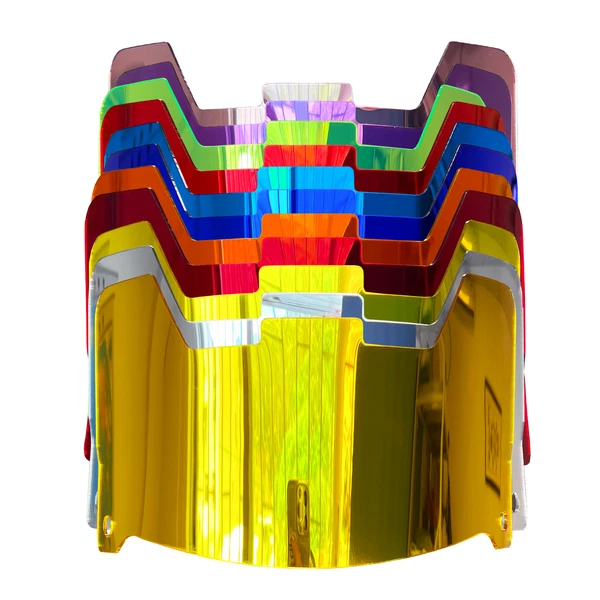Description: The AS60 Stereo spectrum analyzer is very responsive to rhythm, accurate, dynamic, has concise appearance and high display accuracy the music visualizer has been Reserved mounting holes and input port to connect external Leads for modification7 kinds of classic display modes: 1 columnar mode; 2 columnar with peak mode; 3 columnar with peak, peak upward moving out mode; 4 mirror mode, from middle to both sides; 5 single point mode; 6 single peak upward moving out mode; 7 single peak modeSpeed and gain: according to personal preferences to adjust the falling speed of 1-10 levels; 1-3 levels are gain attenuation, 4 level is 0 gain, 5-6 levels are gain amplification please adjust input volume and gain to make the LED spectrum display Amplitude at an appropriate range(4 level gain is the best)Key operation: short press the Key to switch among seven kinds of classic display modes; long press the Key for 1 second to adjust among 10-level speed; long press the Key for 3 seconds to switch among 6-level gain all settings has power-off memory functionPowered by DC 5V, audio dual-channel input, please control the input level within 5V, too high will damage the chip; and it's better to use this spectrum analyzers with filter Plate or shell to make the Brightness best Welding descriptions:1. Please use an electric soldering iron with a grounding wire and three wire patch board. The electric iron without grounding wire will breakdown the LED.2. On the printed circuit board, LED1 and LED2 are red (R or S), LED3 and LED4 are yellow(Y), LED5 to LED12 are Green(G).3. It is positive electrode which printed characters in LED , it corresponds to PCB ”+”, each end alphabet of these characters corresponds to different colors. Please pay close attention, you should weld after neatly arranged LED, if LED is out of alignment It will be hard to disassemble.4. Please pay attention to the welding direction of the chip and the USB interface, The smallest round point chip’s obverse side correspond to the dots of silk screen (chip’s “STC” match silk screen’s “STC”). For C1 tantalum capacitor 100u, brown or white transverse line is positive pole, it corresponds to PCB’s “+” pole. The USB interface is inserted from the back side, crystal oscillator is not be distinguished.Components and parts welding corresponding table: 5. Please put sponge rubber pad on the main chip before install shells. Features:1. 60 segment and dual-channel design2. Input voltage: DC 5V, audio dual-channel input3. Has 7 kinds of classic display mode, you can set the mode by key4. 6-level gain setting, long press the key for 3s to set5. 10-level speed adjustment, long press the key for 1s to set6. All adjustments with power-off memory7. Size: 40×196×19.5mm Attentions:1. This display adopts two input lines of power supply and audio frequency. Supply electricity with USB, 3.5mm earphone plug is audio input. Please connect stereo system with your signal source and connect AS60 with incidental audio branch.2. Please use 5V DC voltage power supply. Please use USB port of your PC to test.3. Use filter or shell, brightness will be the best.4. Please do not directly access the audio signal with a peak value exceeding 5V. If you do this it will damage the main chip. If you need connect horn, please use potentiometer to weaken the signal. Key description: Every time you do adjustment accompanied by power loss memory)Short press: Adjust display mode Mode1: Peak modeMode2: Columnar modeMode3: Mirror modeMode4: Peak upwards removalMode5: Mono-drop system Long press 1 second: 10 stage speed adjustment, on the right top red LED will display default value 4, 1 to 10 value, the more the light is, the slower the speed is.Long press 3 seconds: 7 stage gain adjustment, on the right top red LED will display default value 4. 5, 6 and 7 correspond to 1, 2 and 3 times gain amplification respectively. 1, 2 and 3 correspond to 3, 2 and 1 times gain reduction respectively.Long press 6 seconds: Set channel, the default is stereophonic. When ten yellow LED on the left shining means left channel, 10 yellow LED on the right shining means right channel, when both sides yellow LED shining means stereophonic channel. Speed and gain instruction: Please adjust the speed of the fall according to your preference, control the display amplitude by adjusting the input volume and gain to get the best display effect. You will receive : 1pcs AS60 DIY Kit (As shown in pictures) SKU# XB.RL.522 Shipping Weight : 9 oz Net Weight : 7.41 oz(0-FR Envelope;0-Padded Envelope;4-BoxA;8-Medium FR Box;14-Large Box)
Price: 29.99 USD
Location: San Diego, California
End Time: 2025-01-12T06:56:52.000Z
Shipping Cost: 0 USD
Product Images
Item Specifics
Return shipping will be paid by: Seller
All returns accepted: Returns Accepted
Item must be returned within: 30 Days
Refund will be given as: Money back or replacement (buyer's choice)
Brand: Unbranded
MPN: AS60 DIY Kit