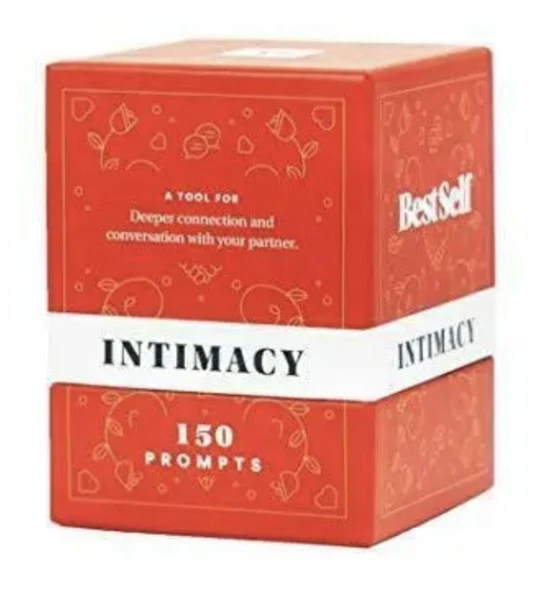Description: Replacement Remote Control fit for Apple TV 2 3 Music System Mac NOTE: This is NOT an Original Remote. But 100% same function as Original remote. Condition: New "This is a Plastic Remote, NOT an Original Remote." Package Included: 1 x Remote ControlBattery not included (CR2032).* Please follow this instruction before using the remote:Unplug and plug your Apple TV back in and wait for it to boost up until you see the menu screen.- On your remote; hold it close to the Apple TV and hold down the Menu and the Left button at the same time while looking up to your TV screen for six seconds. You will see an icon with a remote control and two unchained oval appear. Release the button and you're all set. And after you did the steps above you can unplug the unit for six seconds and if necessary remove and reinstall the battery of the remote control.* If you have followed the instruction above but it still didn't work, please follow this step:This remote CANNOT PAIR/UNPAIR with the Apple TV. Please make sure your Apple TV was NOT paired with any other original remote, otherwise it can not workIf the LED light of your Apple TV blinks but without any response when you use the remote, it means your Apple TV was paired with an original remote. You have to unpair your Apple TV first, then the replacement remote can work. Mac compatibility: This Remote requires a Mac with an IR port (most Macs made after 2005). Does Not work with Mac OS X Lion or later. Please Note: There are 3 ways to unpair your Apple TV: 1. Use an original apple remote to unpair the Apple TV directly, please see this link as a reference: "https://support.apple.com/en-us/HT201254" 2. If you can not get an original remote, you can try to unpair your Apple TV by your mobile, you can download the apple TV remote Apps to make it. Learn how to download the App and contact with your apple TV, please see this link as a reference: "https://www.cnet.com/how-to/what-to-do-if-you-lose-your-apple-tv-remote/" Once you can control the Apple TV with your Cell App, please go to "Settings" -- "General" -- "Remotes", then you can see the option for pair/unpair function, please unpair the apple TV, then try the replacement remote again. 3. You also can unpair your Apple TV by restoring it through iTunes with your computer. Please see this link as a reference: "https://support.apple.com/en-us/HT203028". But this step might take a very long time to finish. Payment: We accept Paypal ONLY, All orders must be paid in full within 24 hrs. The shipping address must be the same as Paypal confirm address. Terms of Sales: Please contact us first before return an item. All returns are accepted within 30 days of purchase. Non-defective item returns will be accepted within 30-days and buyer is responsible for the return shipping costs. Delivery: All orders will be shipped out within 1 business day after the payment is cleared. We ship by Standard Shipping Service with tracking numbers. Contact us: If you have any questions or concerns about the items, please feel free to contact us via eBay message at anytime before leaving feedback, we will do our best to answer and solve the problems for you. Thank you.
Price: 8.79 USD
Location: San Gabriel, California
End Time: 2024-08-21T00:08:11.000Z
Shipping Cost: 0 USD
Product Images
Item Specifics
Restocking Fee: No
Return shipping will be paid by: Seller
All returns accepted: Returns Accepted
Item must be returned within: 30 Days
Refund will be given as: Money Back
Compatible Brand: For Apple
Brand: Unbranded
Type: Remote Control
Unit Type: Unit
Wireless Range: 5-10 m
Color: Silver
Model: A1294 MM4T2AM/A
Compatible Model: for apple A1294 MM4T2AM/A
Features: Wireless
MPN: A1294 MM4T2AM/A
Country/Region of Manufacture: China
Unit Quantity: 1